If you, like me, shop at Amazon or Target or other major retailers that sell a huge variety of items, it can be tedious to categorize the transactions. I think it’s worthwhile to do so, so that your budget contains an accurate record of your spending.
YNAB has made it a little bit easier by providing an external link to Amazon, Walmart, Target and perhaps other stores. This works well for me for Amazon, because I tend to stay logged in. When I click on the Amazon link, I’m taken to my order history. This isn’t life-changing; I could go to Amazon directly and check my order history. But it streamlines things a little.
I had read about this new feature and couldn’t find it in YNAB. It took a few minutes today and I finally found it so I thought I’d share here. (You can read more about the feature on the What’s New page…scroll down to the September 28 entry, but I didn’t find the instructions to find the information very clear.)
Here’s what you do when you have a transaction in your register for a big retailer, like Amazon:
Click on the Payee, then click on the little i that shows up next to the Selected Payee (in this case Amazon). I put a red border around it in the image to draw your attention to it.

When you click the i, another screen pops up called Bank Import Details. It has three sections, the name of the Payee as it appears on your statement, the name as YNAB imports it (which you can designate in Manage Payees) and Additional Information, which contains an external link to your Amazon order history.

Just click on that link, login (if necessary) and you’ll see your orders.
I’m looking forward to using this going forward to see how helpful it might be. At very least, I’m relieved that I now know how to find it!

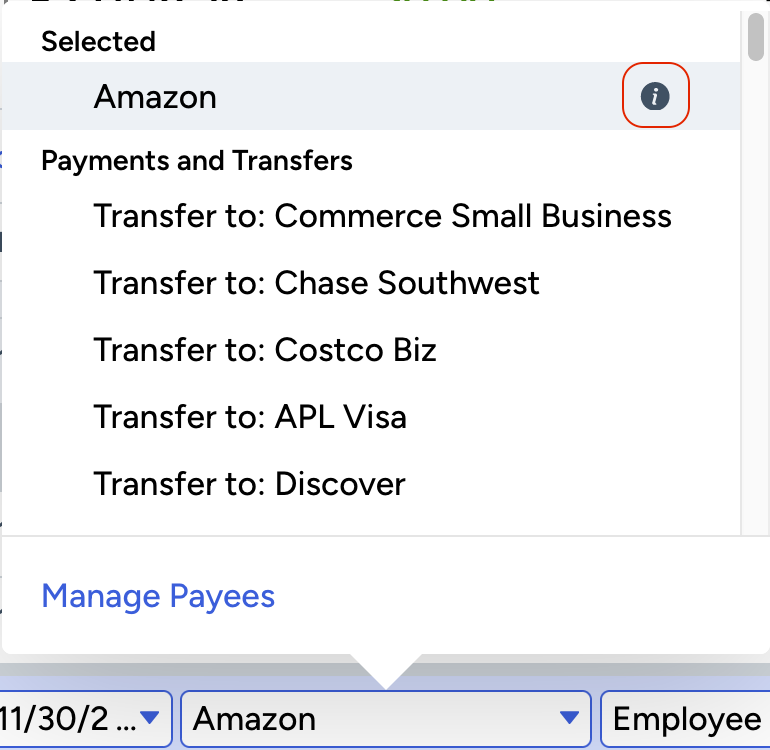
Leave a Reply